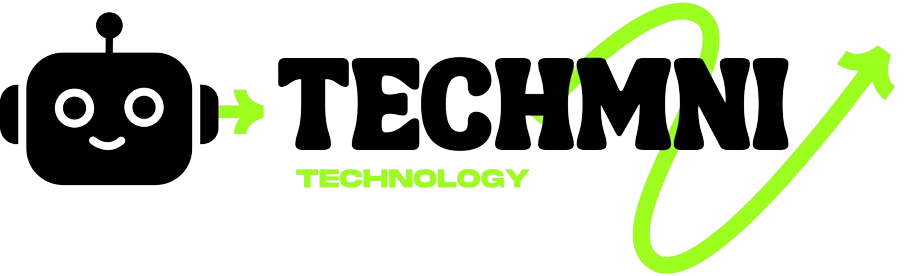We may earn money or products from the companies mentioned in this post.
Learn the computer security essentials to safeguard your data and devices. Get tips on passwords, software updates, antivirus, and more.
You rely on your computer for everything these days – work, banking, social media, and more. With so much personal and sensitive data flowing through your devices, it’s crucial to lock those digital doors. Don’t worry, protecting your computer doesn’t have to be complicated or time-consuming. We’ll walk through the essential steps together so you can keep the bad guys out.
Get ready to level up your computer security knowledge and skills. We’ll cover strong passwords, keeping software up-to-date, using antivirus, avoiding phishing schemes, and more. With a few simple habits, you can surf, shop, and click with confidence knowing your precious data is safe. Let’s dive in and secure your digital life!
The Importance of Computer Security Essentials

| Security Measure | Why It’s Important | Consequences of Neglecting It |
|---|---|---|
| Strong Passwords | Unauthorized access to accounts, identity theft, financial loss, and data breaches. | Patches vulnerabilities that hackers can exploit, prevent malware infections and ensures optimal performance. |
| Software Updates | Increased vulnerability to malware and cyberattacks, system instability, and data loss. | Detects and removes malicious software, prevents system compromise, and protects against data theft. |
| Antivirus/Anti-Malware | Blocks unauthorized access to your computer or network, and prevents hackers from stealing data or installing malware. | Malware infections, system damage, data loss, ransomware attacks. |
| Firewall | Increased vulnerability to hacking attempts, unauthorized access to your system, and data breaches. | Prevents unauthorized access to your network, protects your data from interception, and ensures secure online activity. |
| Secure Wi-Fi | Unauthorized access to your network, data interception, eavesdropping, and potential identity theft. | Prevents you from falling victim to phishing scams, protects against malware infections, and ensures safe online transactions. |
| Safe Browsing Habits | Prevents unauthorized access to your devices, and protects against theft or physical tampering. | Phishing scams, malware infections, financial loss, identity theft. |
| Data Backups | Protects against data loss due to hardware failure, accidental deletion, or ransomware attacks. | Theft of devices, unauthorized access to sensitive data, and potential for physical damage to equipment. |
| Physical Security | Irreversible data loss, inability to recover important files, and financial and personal repercussions. | Theft of devices, unauthorized access to sensitive data, potential for physical damage to equipment. |
| Email Security | Protects your privacy, prevents the oversharing of personal information, and reduces the risk of identity theft and social engineering. | Phishing scams, malware infections, spam emails, potential for identity theft. |
| Social Media Awareness | Patches vulnerabilities that hackers can exploit, prevents malware infections and ensures optimal performance. | Privacy breaches, identity theft, social engineering attacks, online harassment. |
Passwords: Your First Line of Defense
Your passwords are the keys to your digital kingdom. Use strong, unique passwords for email, banking, social media, and any other accounts. A password manager can help generate and remember complex passwords.
Update Your Software
Keeping your operating systems and software up to date with the latest patches is one of the best ways to protect against vulnerabilities. Enable automatic updates whenever possible.
Install Antivirus Software
Antivirus software helps detect and block viruses, malware, and other threats. Run regular scans of your computer and any external drives. Antivirus software combined with safe computing practices can help reduce your risk of infection.
Be Cautious of Public Wi-Fi
Public Wi-Fi networks are convenient but often unsecured. Sensitive activities like online banking, shopping, or accessing private accounts should be avoided on public Wi-Fi. If you do use public Wi-Fi, a VPN can help encrypt your connection and hide your online activities.
Regular Backups
Back up your important files regularly in case of a malware infection, hardware issue, or other problem. Copy your files to an external drive and consider using a cloud storage service. That way your files stay protected even if something happens to your local storage media.
Keeping your devices and accounts secure requires vigilance, but the payoff is peace of mind that your digital life is protected. Following basic security essentials like using strong unique passwords, updating software, running antivirus, being cautious on public Wi-Fi, and backing up your files can help reduce your vulnerability.
How to Create Strong Passwords

| Do’s | Don’ts |
|---|---|
| Use a combination of uppercase and lowercase letters, numbers, and symbols. | Use easily guessable information like your name, birthday, or pet’s name. |
| Aim for a password length of at least 12 characters (16 or more is even better). | Use common words or phrases that can be found in a dictionary. |
| Create unique passwords for each of your online accounts. | Use sequential or repeating characters (e.g., “123456” or “qwerty”). |
| Use a passphrase or a sentence that is easy for you to remember but hard to guess. | Reuse the same password across multiple accounts. |
| Consider using a password manager to securely store and generate complex passwords. | Share your passwords with anyone, even trusted friends or family. |
| Change your passwords regularly, especially for sensitive accounts. | Write down your passwords on paper or store them in an easily accessible location. |
Mix it up
Use a combination of letters, numbers, and symbols. Don’t just do ‘Password1234!’ – mix up the cases too, like ‘p@5sw0rd!’.
Personalize it
Incorporate personal details that only you know, like the street you grew up on or your favorite book character. This makes passwords harder to guess but easier for you to remember.
Don’t repeat or reuse
Never use the same password for multiple websites or accounts. If one is compromised, it can lead to a domino effect. Come up with different passwords for email, banking, social media, and so on.
Use a password manager
It’s tough to keep track of all those complex, unique passwords. A password manager app can generate and remember them for you. All you have to do is remember one master password to unlock the app.
Change it up
Get into the habit of changing your passwords every few months. Even if there are no signs your account has been accessed, it’s a good security precaution. Pick a day like the first of the month and update all your major passwords.
Follow these best practices and your accounts will be well-fortified. Strong, unique passwords are one of the easiest ways to help prevent hacking and keep your digital life secure. With just a little time and effort, you can rest easy knowing your passwords aren’t the weak link in your security chain.
Keeping Your Software Up-to-Date
Keeping your software up-to-date is one of the easiest ways to protect your digital life. Software updates often contain security patches that fix vulnerabilities that hackers can exploit. Whether it’s your operating system, web browser, productivity apps, or any other program, enable automatic updates whenever possible.
Update Your Operating System
The software that powers your computer or mobile device is the foundation for your digital security. Major operating systems like Windows, macOS, and iOS release regular security updates you should install promptly. For the best protection, enable automatic updates for your OS so you get the latest patches as soon as they’re available.
Update Your Browser and Plug-ins
Your web browser is your window to the internet, so it’s a prime target for hackers. Keep your browser up-to-date with the latest version, and enable automatic updates. Also, check for updates to any browser plug-ins or extensions you have installed. Browser updates often contain important security fixes to vulnerabilities that could compromise your passwords, financial data and more.
Update Other Software
Any software on your computer could potentially be exploited if it’s out of date, including productivity apps, media players, and more. Most major software provides automatic update options—turn them on whenever you can. For smaller programs without auto-update, get in the habit of checking for updates regularly and installing them as soon as new versions are released.
Keeping all your software up-to-date is one of the simplest ways to reduce your attack surface and strengthen your digital security. While it only takes a few minutes of your time, it provides 24/7 protection for your devices and data.
Make automatic updates your default, and you’ll have peace of mind knowing you’ve done your due diligence to safeguard your technology. Staying up-to-date is well worth the effort.
Do You Really Need Antivirus Software?

With cybercrime on the rise, you’ve probably wondered whether antivirus software is still necessary. The short answer is yes. Antivirus software helps protect your digital life by scanning for malware like viruses, worms, and ransomware.
It’s Not Just About Viruses Anymore
While antivirus software was originally designed to detect computer viruses, today’s programs protect against a wider range of threats. Malware, spyware, ransomware, and phishing attacks have all become more sophisticated. Antivirus software uses algorithms to detect new strains of malware, often catching them before they become widespread.
Free Isn’t Enough
You may be tempted to use a free antivirus program, but free software typically offers only basic protection. Paid antivirus software provides more robust security features like firewalls, identity theft prevention, parental controls, and mobile device protection.
With cybercriminals constantly developing new ways to infiltrate systems and steal data, investing in premium antivirus protection is worth the cost.
Updates Are Critical
The most important thing you can do is keep your antivirus software up to date. Software companies frequently release updates to patch newly discovered vulnerabilities and update malware definitions. If you don’t install regular updates, your system is left open to the latest threats. Most paid antivirus software offers automatic updates to ensure you always have the latest protection.
While no antivirus software can prevent 100% of threats, using a reputable paid program and keeping it up to date provides strong protection for your devices and personal information. Think of it as an investment in your digital security and peace of mind. In today’s connected world, antivirus software is one tool no computer should be without.
Securing Your Online Accounts
To protect your online accounts, enabling two-factor authentication (2FA) is one of the best things you can do. Enable Two-Factor Authentication With 2FA, you’ll sign in with not only your password but also a code sent to your phone via text or an authentication app. This adds an extra layer of security for your accounts like email, social media, and shopping sites.
Use Unique Passwords
Never reuse the same password across accounts. If one account is compromised, hackers will try that password and username on other popular sites. Use a password manager app to generate and remember complex, unique passwords for all your accounts.
Be Wary of Phishing Emails
Phishing emails are fraudulent messages designed to trick you into clicking links, downloading attachments, or sharing sensitive information. They appear to come from a legitimate company and often mimic the look and language of real messages.
Look out for poor grammar, urgent language demanding immediate action, or requests for personal information or account numbers. Never click links or download attachments from unsolicited emails.
Keep Software Up to Date
Running the latest versions of software like your operating system, web browser, and other apps ensures you have the latest security patches installed. Hackers target known vulnerabilities in outdated software and systems. Enable automatic updates on your devices whenever possible to stay protected.
Use a Reputable Antivirus or Anti-Malware Program
Malware like viruses, ransomware, or spyware can infect your computer and steal data or take control of your system. Use a trusted antivirus or anti-malware program and keep it up to date. Run regular scans of your computer to detect and remove any malicious software.
Following these best practices will go a long way in securing your online accounts and protecting your digital life. Be vigilant and if anything ever feels off about a message, website, or app, trust your instincts. Better safe than sorry.
Computer Security Essentials FAQ
Do I really need antivirus software?
Yes, antivirus software is essential for protecting your computer. It helps guard against malware like viruses, worms, and spyware that can steal your data, slow down your PC, or even take control of your computer.
Free antivirus options like Windows Defender (for Windows) or Avast can work well for basic protection. For a more comprehensive defense, consider a paid antivirus suite.
How often should I update my software?
Software updates contain important security patches to fix vulnerabilities that could be exploited. It’s a good rule of thumb to update your operating system and software as often as updates become available.
For Windows and Mac computers, set updates to install automatically. On your smartphone and tablet, enable automatic updates for the operating system and apps. Updates may require rebooting your device, so do them when you have time to restart.
What’s the best password advice?
Use strong, unique passwords for all your accounts. A strong password contains at least 8 characters and a mix of letters, numbers, and symbols. Don’t reuse the same password across sites. If one account is compromised, it could put all your accounts at risk.
You can’t possibly remember all those complicated passwords, so use a password manager like LastPass, Dashlane, or 1Password. These tools generate, store, and enter passwords for you. Just remember one master password to unlock the manager.
How else can I stay secure?
Other tips to boost your security:
- •Enable two-factor authentication on accounts whenever available. It adds an extra layer of security for logging in.
- •Be cautious of phishing emails and malicious links. Never click links or download attachments from unsolicited messages.
- •Use a firewall on your router and computers. It helps block unauthorized access to your network and devices.
- •Research how to spot and avoid scams like ransomware, tech support fraud and identity theft. Knowledge is the best defense.
- •Keep all software on devices up to date, including phones, tablets, computers, routers, and other connected equipment. Updates often contain security patches.
- •Be wary of public Wi-Fi networks. Public networks are not secure and can allow others to see your online activity and access your accounts. Use a VPN if connecting to public Wi-Fi.
- •Consider using a credit freeze to lock access to your credit reports. It can help prevent identity theft.
- •Stay vigilant and trust your instincts. If something feels off about an email, message or website, it’s best to avoid it altogether.
Conclusion
So there you have it – the computer security essentials to help you protect your digital life. While it may seem daunting at first, taking small steps like using strong passwords, keeping your devices updated, and running antivirus software can go a long way. Don’t let the cyber criminals win. Empower yourself with knowledge and take action to keep your data safe.
You’ve got this! With some diligence and smart thinking, you can surf, shop, and live online more securely. We all have a role to play in being responsible digital citizens. Spread the word to your friends and family about these simple tips too. Together, we can make the online world a little bit safer one step at a time.