We may earn money or products from the companies mentioned in this post.
Discover the best charging options for your iPhone 12. Learn about USB-C wall chargers, wireless chargers, and MagSafe compatibility. Find the ideal charger for your device!
You just got your hands on the latest iPhone 12 and you’re pumped. But before you can even turn it on, you realize you don’t have a charger that works. Don’t sweat it – you’ve got options. We’ll walk you through everything you need to know to find the perfect charger for your new iPhone 12.
From new USB-C wall chargers to wireless charging pads, we’ve got the lowdown on what works best. And if you want the latest MagSafe wireless charging, we’ll tell you exactly which ones deliver the goods. Read on to get the answers and find the ideal charger to keep your iPhone 12 powered up and ready to rock.
Charging Your iPhone 12 With the Included Cable

Your new iPhone 12 comes with a USB-C to Lightning cable that allows you to charge your device directly from the USB-C port on the included power adapter. This cable utilizes USB Power Delivery to provide fast charging up to 20W, allowing you to juice up your iPhone 12 quickly.
To use the included charger, simply plug the USB-C end of the cable into the power adapter and the Lightning end into your iPhone 12. You’ll see the charging icon on your iPhone screen to indicate it’s powering up. Expect your iPhone 12 to charge from 0-50% in around 30 minutes with the included 20W charger.
| Power Adapter | Time to 50% Charge | Estimated Time to Full Charge |
|---|---|---|
| 5W (Included with older iPhones) | 2 hours | 3+ hours |
| 12W (iPad charger) | 1 hour 15 minutes | 2 hours 30 minutes |
| 20W (Recommended by Apple) | 30 minutes | 2 hours |
Using Other USB-C Chargers
If you have another USB-C power adapter, like for a recent MacBook or iPad Pro, you can use that to charge your iPhone 12 as well. Any USB-C power adapter that provides at least 18W of power will fast charge your iPhone. Lower wattage chargers will work too, but charging will take longer.
USB-A Charging
You can also use a regular USB-A power adapter and syncing cable to charge your iPhone 12, though charging will be slower. Most standard iPhone chargers provide only 5W of power, so expect a full charge to take several hours. If you have a higher-wattage USB-A charger, like an iPad charger, it will charge your iPhone 12 faster but still not as quickly as a USB-C PD charger.
With the variety of charging options for your iPhone 12, you can power up at home, in the office, or on the go. Choose a charger based on how fast you need to juice up your iPhone and enjoy the convenience of charging on your terms.
Fast Charging Your iPhone 12 With a USB-C Wall Charger

To juice up your iPhone 12 quickly, you’ll want to invest in a USB-C wall charger. Unlike older iPhones, the iPhone 12 line comes with a USB-C to Lightning cable in the box, so you’ll need a charger with a USB-C port to take advantage of fast charging.
| Power Adapter | Time to 50% Charge | Estimated Time to Full Charge |
|---|---|---|
| 20W (Recommended by Apple) | 30 minutes | 2 hours |
| 29W, 30W, 35W | Around 30 minutes | Under 2 hours |
| 61W or higher | Around 30 minutes | Under 2 hours |
Look for a charger that supports at least 20 watts of power
For the fastest charging speeds, look for a charger that outputs at least 20 watts of power. A 20-watt charger can get your iPhone 12 up to 50% charged in just 30 minutes. Popular, inexpensive options include chargers from Anker, RAVPower, and Belkin. You’ll want to make sure any third-party charger is certified by Apple to properly fast charge your iPhone.
Consider a charger with Power Delivery (PD)
For the absolute fastest charging, consider a charger that supports Power Delivery or PD. Power Delivery is a charging standard that can deliver up to 100 watts of power. A 30-watt PD charger can get your iPhone 12 up to 80% charged in just an hour. PD chargers tend to cost a bit more, but brands like RAVPower, Anker, and Apple all offer great PD charger options.
You can also use the charger that came with your MacBook
If you have a recent MacBook Air or MacBook Pro, the charger that came with your laptop will also fast charge your iPhone 12. Those chargers output either 30 or 61 watts of power, so they’ll juice up your iPhone 12 in no time. It’s a convenient option if you want to carry just one charger for all your devices.
Using a USB-C wall charger is the fastest way to get your iPhone 12 charged up and back on the go. With the right wattage and PD support, you’ll have a full battery in well under two hours. Your iPhone 12 will thank you for the speedy refuel!
Wireless Charging Options for iPhone 12

The iPhone 12 is compatible with Qi-certified wireless chargers, which provide a convenient cable-free charging experience. Simply place your iPhone 12 on a wireless charger and it will start charging automatically.
| Charger Type | Maximum Charging Speed | Features |
|---|---|---|
| MagSafe Charger | 15W | Fastest wireless charging, magnetic alignment |
| Qi Wireless Charger (7.5W) | 7.5W | Compatible with many existing wireless chargers |
| Qi Wireless Charger (15W) | 15W (with MagSafe Battery Pack) | Faster charging than standard Qi, but requires MagSafe Battery Pack |
MagSafe Charger
Apple’s MagSafe Charger is a great wireless option that attaches magnetically to your iPhone 12 for fast, efficient charging. It provides up to 15W of power, which can charge your iPhone 12 up to 50% in around 30 minutes. The charger comes with a braided USB-C to Lightning cable, so you have the option to plug it in if needed. At $39, the MagSafe Charger is a bit pricey but the speed and convenience can’t be beat.
Third-Party Wireless Pads and Stands
There are many affordable third-party wireless chargers available as well. Wireless charging pads, like the popular Anker PowerWave Pad, provide a simple solution. They lie flat, so your iPhone 12 rests horizontally while charging. Wireless charging stands to hold your phone upright at an angle, which can be more convenient for viewing notifications and the time. Stands like the Belkin Boost Up wireless charger provide 10W of power for fast iPhone 12 charging.
Battery Cases With Wireless Charging
For the ultimate in portability, consider a MagSafe-compatible wireless charging battery case like the Smart Battery Case. It attaches directly to your iPhone 12 to provide extra battery life and the ability to charge wirelessly. When the case needs power, just place it on a MagSafe or Qi-certified wireless charger. The Smart Battery Case can charge your iPhone 12 up to 50% in just 30 minutes when using a MagSafe charger.
With the variety of wireless charging options for iPhone 12, you can keep your device powered up easily at home or on the go. Choose the chargers that suit your needs and enjoy the convenience of cable-free charging. Your iPhone 12 will stay juiced up without tangled cords cluttering your space.
Using MagSafe Chargers With iPhone 12
| Charger | Maximum Charging Speed | Features | Notes |
|---|---|---|---|
| MagSafe Charger | 15W | Magnetic alignment, faster wireless charging | Requires 20W or higher USB-C power adapter (sold separately) |
| MagSafe Duo Charger | 11W (per device) | Charges iPhone and Apple Watch simultaneously | Requires 27W or higher USB-C power adapter (sold separately) |
| MagSafe Battery Pack | Up to 15W (while charging iPhone) | Portable, magnetically attaches to iPhone | Charges iPhone wirelessly, can also be charged via Lightning port |
Fast Wireless Charging
The iPhone 12 lineup introduces MagSafe, Apple’s new magnetic wireless charging system. MagSafe chargers magnetically align with the circular charging coil on the back of your iPhone 12, providing up to 15W of wireless charging power. This allows for faster wireless charging than standard Qi wireless chargers.
To use MagSafe with your iPhone 12, you simply need to attach one of Apple’s MagSafe Chargers or a third-party MagSafe-compatible charger to a USB-C power adapter. Place your iPhone 12 on the charger and the magnets will align it automatically to the perfect spot for the fastest charge possible. The charger and iPhone will get slightly warm during charging, which is normal. You’ll see the charging icon on your iPhone screen when it’s aligned properly on the charger.
Convenient and Versatile
MagSafe charging is very convenient since the magnets ensure perfect alignment every time. The charger also stays securely attached to your phone so you can continue to use it while it’s charging without worrying about the charger falling off. MagSafe chargers come in a variety of styles, like a basic charger puck, a charging stand, and wallet accessories with built-in chargers.
MagSafe is compatible with all iPhone 12 models, including the iPhone 12 mini, iPhone 12, iPhone 12 Pro, and iPhone 12 Pro Max. While MagSafe provides some cool features, standard Qi wireless chargers will still work with your iPhone 12. They just won’t charge as quickly or have the magnetic alignment and attachment of MagSafe. If you want the fastest, most advanced wireless charging for your new iPhone 12, though, MagSafe is the way to go.
Safety and Efficiency
MagSafe chargers are designed to be safe, efficient, and optimized for your iPhone 12. The magnets and charging coils are precisely aligned to provide optimal power transfer, while built-in safeguards help prevent overheating. MagSafe also intelligently manages power consumption to improve energy efficiency. Rest assured your iPhone 12 is in good hands with a MagSafe charger. Enjoy the speed and convenience of wireless charging 2.0!
What Kind of Charger for iPhone 12? FAQ
How fast can I charge my iPhone 12?
The iPhone 12 supports fast charging, so you’ll want a charger that provides at least 20 watts of power to take advantage of the fastest charging speeds. A USB-C to Lightning cable and a USB-C power adapter that provides 20W or more will charge your iPhone 12 up to 50% in just 30 minutes. Pretty speedy!
Do I need a USB-C charger?
For the fastest charging, yes. The iPhone 12 comes with a USB-C to Lightning cable, so you’ll want a USB-C wall charger to plug it into. USB-C chargers can provide more power than regular USB chargers. If you have an older USB charger and cable, it will still charge your iPhone 12, just not as quickly.
Can I charge wirelessly?
Absolutely. The iPhone 12 supports Qi wireless charging, so you can charge it on a wireless charging pad or stand. Wireless charging is super convenient but will charge your iPhone slightly slower than a wired connection. For the fastest wireless charging, use a charger that provides at least 10 watts of power.
What about MagSafe chargers?
The iPhone 12 is compatible with MagSafe chargers, Apple’s new magnetic wireless chargers. MagSafe chargers provide up to 15W of power which is faster than standard Qi chargers. The MagSafe Charger and MagSafe Duo Charger are great options if you want the fastest wireless charging for your iPhone 12. They’re also designed to perfectly align with your iPhone 12 for the most efficient charging.
Do I need an official Apple charger?
No, there are many great third-party chargers available that will work perfectly with your iPhone 12. As long as the charger provides enough power for fast charging (20W or more for wired, 10W or more for wireless) and is from a reputable brand, a non-Apple charger will work just fine and often at a lower cost. Just be sure to buy a charger specifically for iPhone to ensure the best compatibility.
In summary, for the fastest charging, use a USB-C wall charger and cable. For convenient wireless charging, choose a 10W or faster Qi-certified charger. MagSafe chargers provide the fastest wireless charging. Third-party chargers can work great too, as long as they provide enough power for your needs. With the right charger, you’ll have your iPhone 12 juiced up in no time!

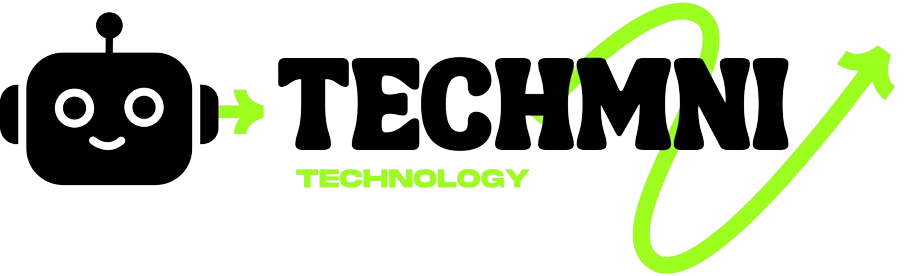

1 Comment
I’m really impressed along with your writing skills and also with the format in your blog.
Is this a paid subject matter or did you customize it yourself?
Either way keep up the nice quality writing, it is rare to look a great weblog like this one these days.
TikTok ManyChat!